- FAQs
- June 23, 2022
Can I Transfer NFTs to My Fans and Followers?
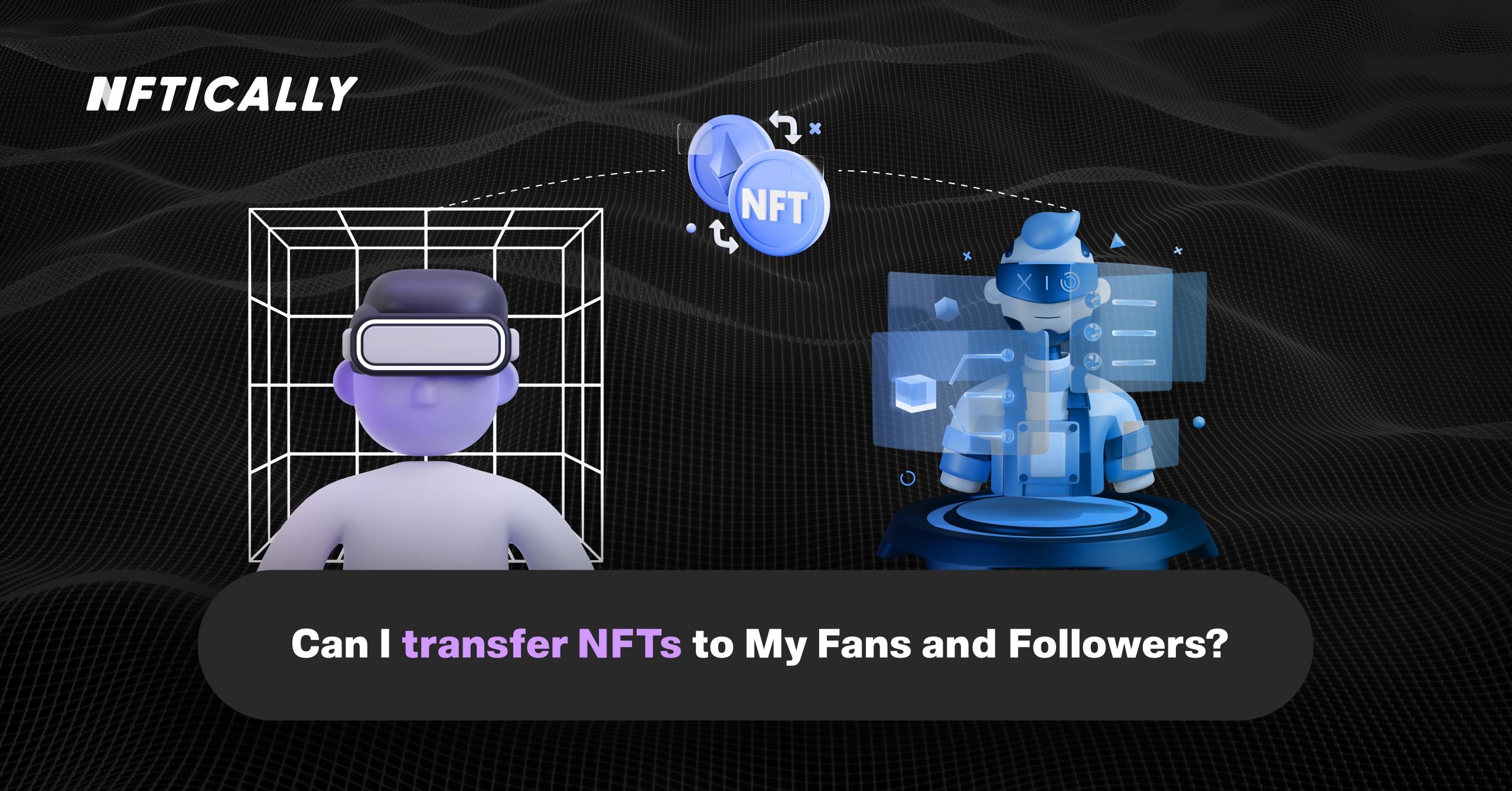
Nothing is more thoughtful than gifting NFTs to your followers and fans who are a part of this digital world or someone who is curious to learn more about this industry. NFTs are the simplest way of introducing your friends and family to the Web3 space. The NFT industry is blooming immensely and the NFT art and collectibles are being sold for millions of dollars. Thus NFTs can be gifted for investment purposes as well. Before transferring the NFT, make sure that the receiver has a digital wallet as well.
Let us guide you on how you can send your creativity to your loved ones:
- To begin with, visit your store’s website. And click on the avatar-like icon on the top right of your screen. A drop-down menu will appear. Click on the ‘My NFTs’ option.
(Step 1)
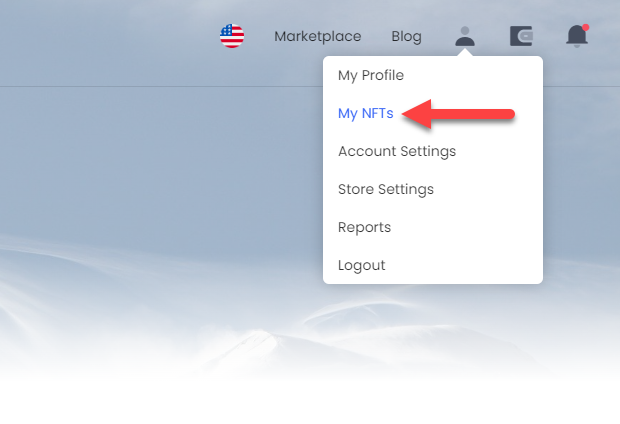
- A new window will open at NFT Items. Here, under this option, click ‘My NFTs’.
(Step 2)
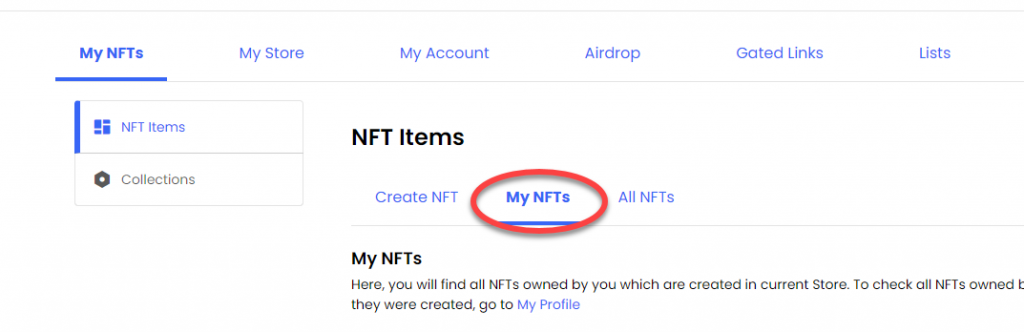
- All your NFTs will appear. Now select the NFT you want to transfer by clicking on that.
(Step 3)
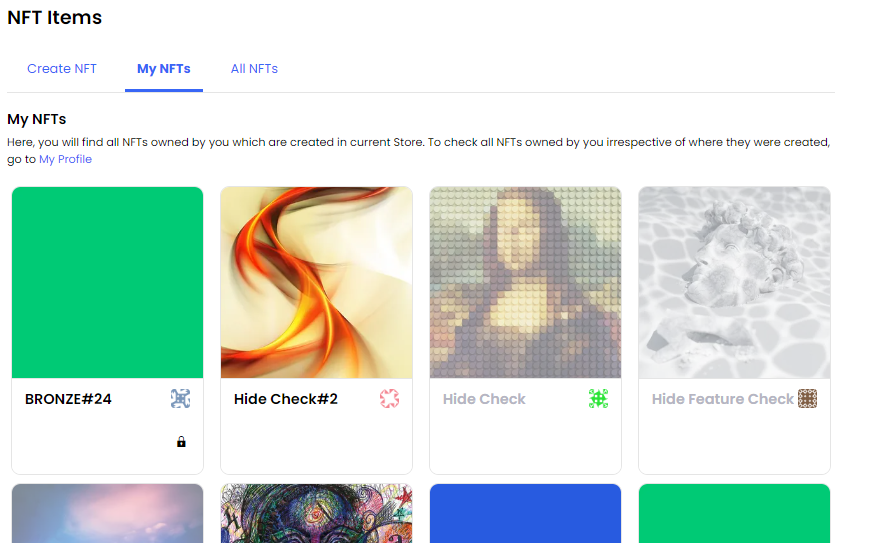
Make sure the selected NFT is minted, otherwise, you won’t be able to transfer it.
- Now you will see your NFT on your screen. On the top right of your screen, you will see an icon with arrows on both sides. Click on that.
(Step 4)
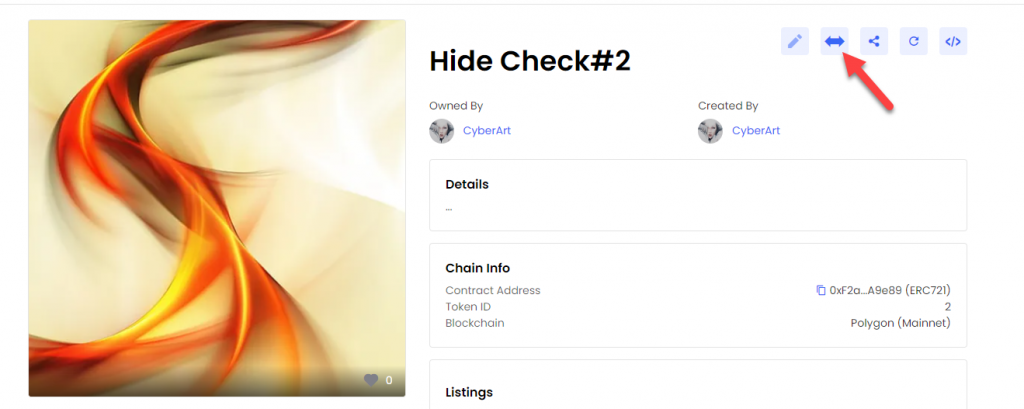
- A pop-up will appear. Here you have to mention the ‘Receiver Address’ and the ‘ Quantity’ of the NFT you wish to transfer.
(Step 5)
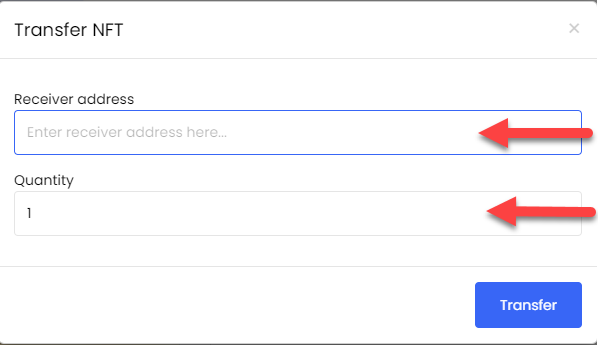
- Now the final step is to click on the ‘Transfer’ tab.
(Step 6)
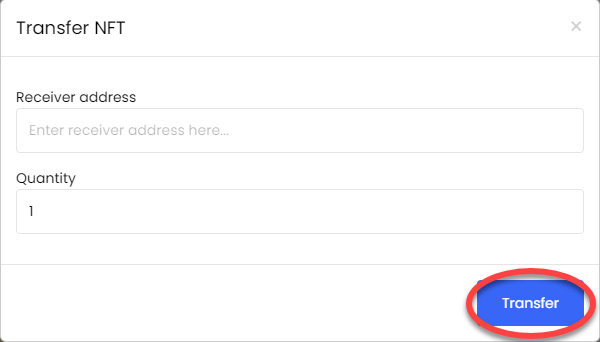
Now, accept the transaction on your wallet in order to complete the process.
Voila, you have successfully transferred the NFT.
Conclusion
Gift your NFTs from your collections to your special ones on special occasions. NFTs can be the new beginning in the investment industry. Transferring NFTs can be done at ease at the NFTICALLY platform within a few clicks. So start creating a list of people to whom you are giving out your digital assets. Make sure the receiver is well connected to a digital wallet.
Related Posts

Capture Activity on Your Store via Store Reports
Get real-time updated reports regarding all activities happening at your Marketplace with our Marketplace Report Generation feature. To download activity reports from your Marketplace, follow the steps below: Go to the third icon at the…
- April 25, 2022

Enhance your NFT marketplace appearance by adding a background image
Decide the way your Store appears to the NFT community. With our Homepage Background image changing feature, you can now change your NFT Store’s background to any image that suits you and NFT’s personality the…
- April 23, 2022
Recent Posts
- Revolutionizing AI Clones: Sunny Leone Teams Up with Kamoto.AI for an Unprecedented Debut
- The Evolving Landscape of NFTs: A Glimpse into 2024
- NFT Trends to Shape 2024: A Deep Dive into the Future of Digital Assets
- The Gaming Revolution: NFTs Level Up the Player Experience
- NFTs and Intellectual Property Rights: Navigating Legal and Ethical Challenges
Recent Comments
Archives
- January 2024
- December 2023
- November 2023
- October 2023
- September 2023
- August 2023
- July 2023
- June 2023
- May 2023
- April 2023
- March 2023
- February 2023
- January 2023
- December 2022
- November 2022
- October 2022
- September 2022
- August 2022
- July 2022
- June 2022
- May 2022
- April 2022
- March 2022
- February 2022
- January 2022
- December 2021
- November 2021
- October 2021
- September 2021
- August 2021
- July 2021
Categories
- $ECOM
- 3D NFTs
- AI Characters
- Airdrpos
- Bitcoin
- Blockchain
- Blockchain Technology
- Buy NFTs
- Buying
- Crypto Collectibles
- Crypto Wallet
- Cryptocurrency
- Cryto Mining
- Digital Art
- Digital Assets
- Ethereum
- FAQs
- Features
- Generative Art Nfts
- ICO
- Invest in NFT
- Learn
- Metavatars
- Metaverse
- Minting
- NFT
- NFT 2.0
- NFT Art
- NFT Art Finance
- Nft auction
- NFT Communities
- NFT Crypto
- NFT crypto art
- NFT Drops
- NFT Games
- NFT gaming
- NFT Marketplace
- NFT Memes
- nft project
- NFT Royalties
- NFT Staking
- nft stocks
- NFT Store
- NFT Taxes
- NFT Trading Cards
- NFT Wallet
- NFTICALLY
- NFTs
- Non fungible tokens
- Non Fungile Tokens
- Ordinal NFTs
- Physical Assets
- Press Release
- Selling
- Solution
- Stablecoins
- Store
- Tensor Nfts
- Top Cryptocurrencies
- Uncategorized
- Web 2.0
- Web 3.0
- white label nft marketplace

