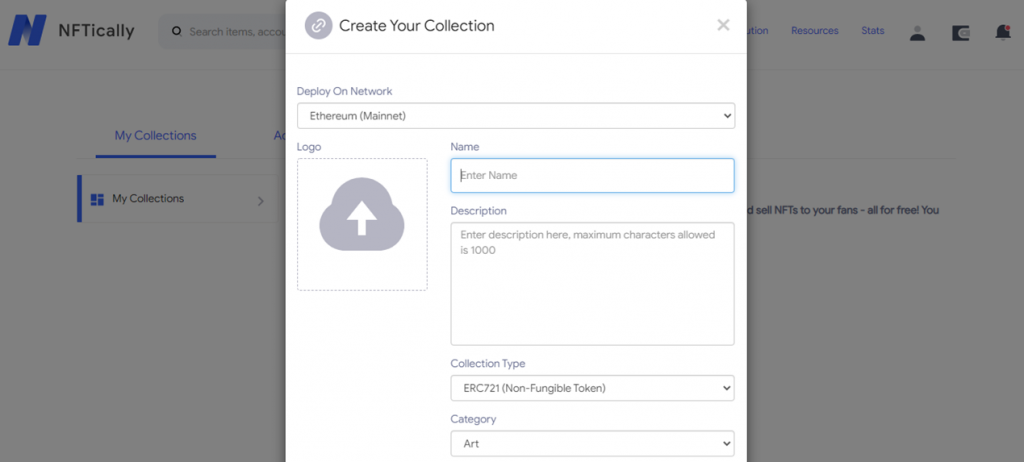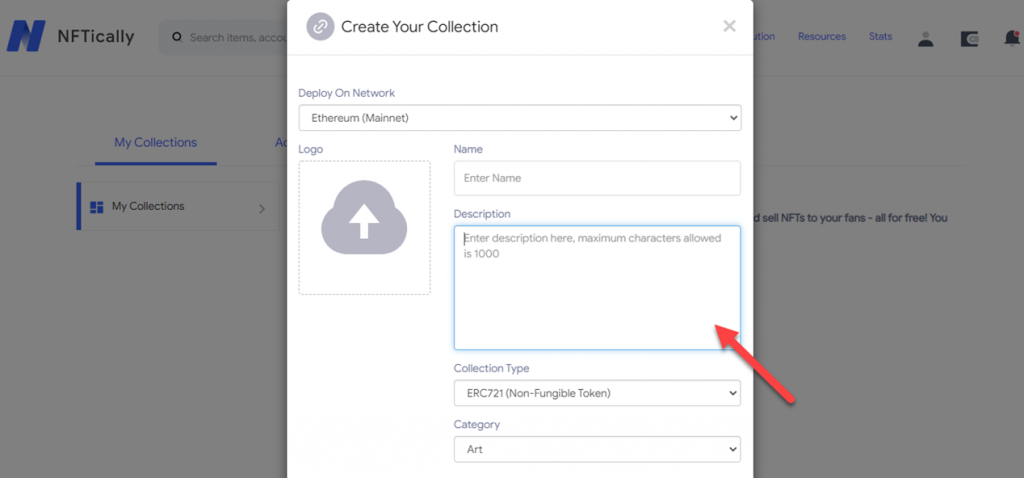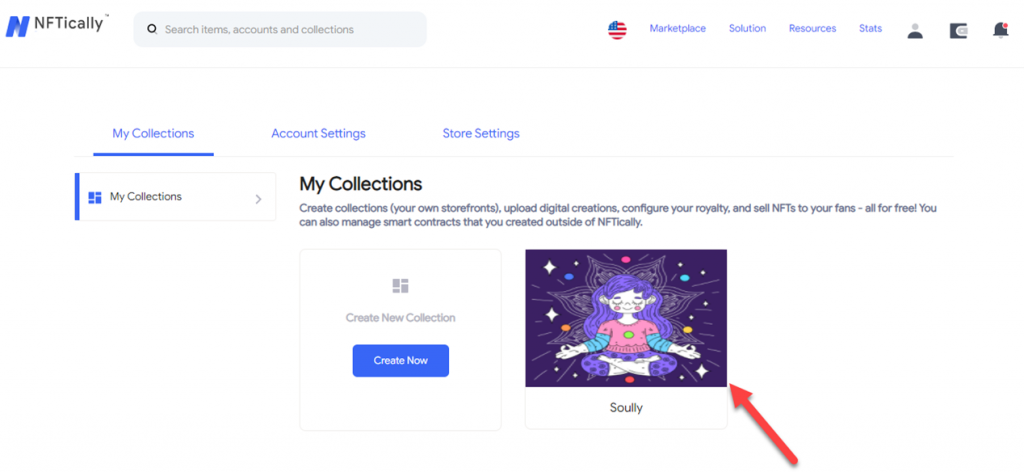- FAQs
- September 13, 2021
How to create an NFT collection?

In order to put any digital asset on sale, a collection would have to be created first. A collection will contain different assets, which might have some similar attributes. Creating a collection on your NFT store is extremely easy with NFTically.
The following detailed instructions will guide you through the process of creating an NFT collection:
- Visit your store website and click on the third icon on the top right.
(Step 1)
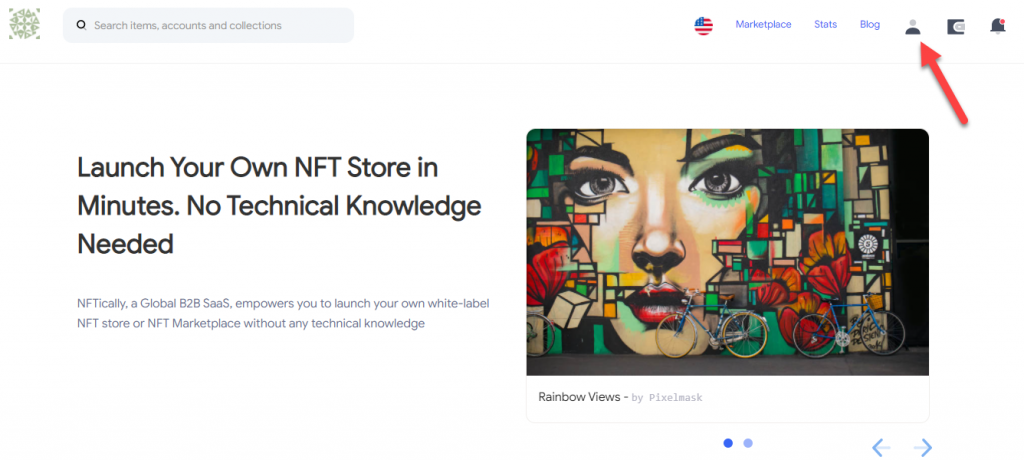
- The icon would display a drop down list, select the ‘My Collections’ option.
(Step 2)
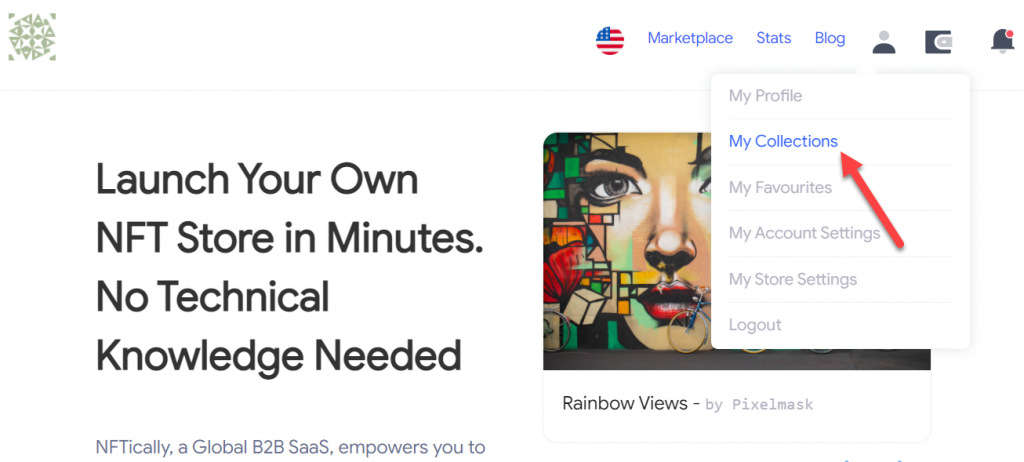
- The ‘My Collections’ option would take you to the collection page of your store. Here, click on the ‘Create Now’ button at the bottom.
(Step 3)
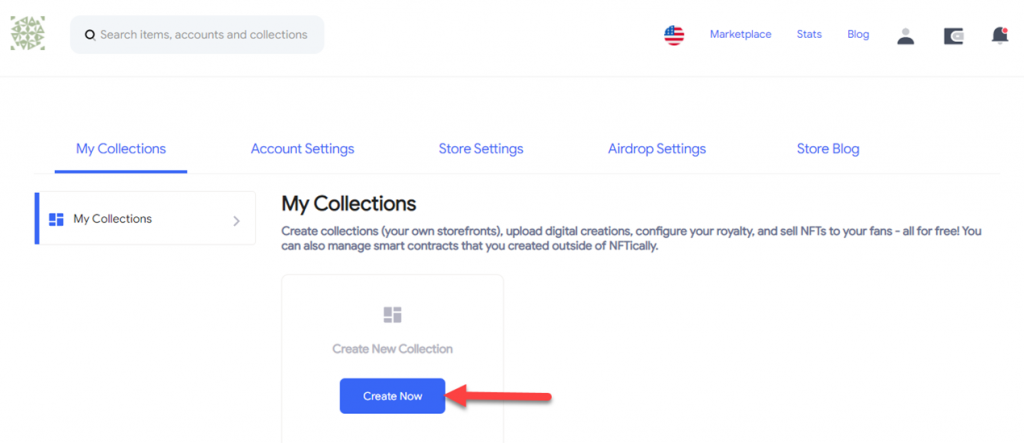
- Upon clicking the ‘Create Now’ tab, a popup will appear where you would be required to provide the information related to the collection. The requirement would be to select the blockchain on which you would like to deploy the respective collection. NFTICALLY currently supports three blockchain networks, namely – Ethereum, Polygon, and Binance Smart Chain. You may choose any one of these three.
(Step 4)
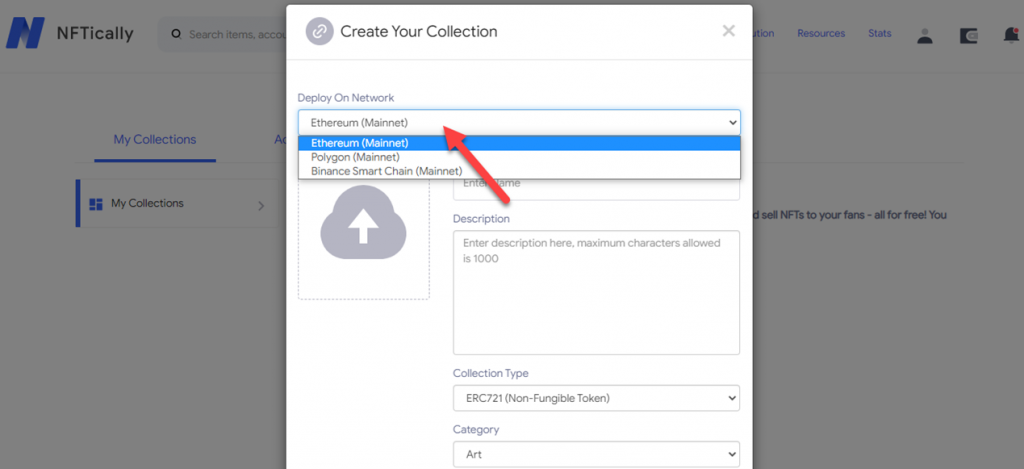
- The next step would be to give a name to your collection.
(Step 5)
- The proceeding step would be to put up a logo for a collection. Though putting up a logo is not mandatory, it is suggested to use one as it will make the collection look more professional and appealing.
(Step 6)
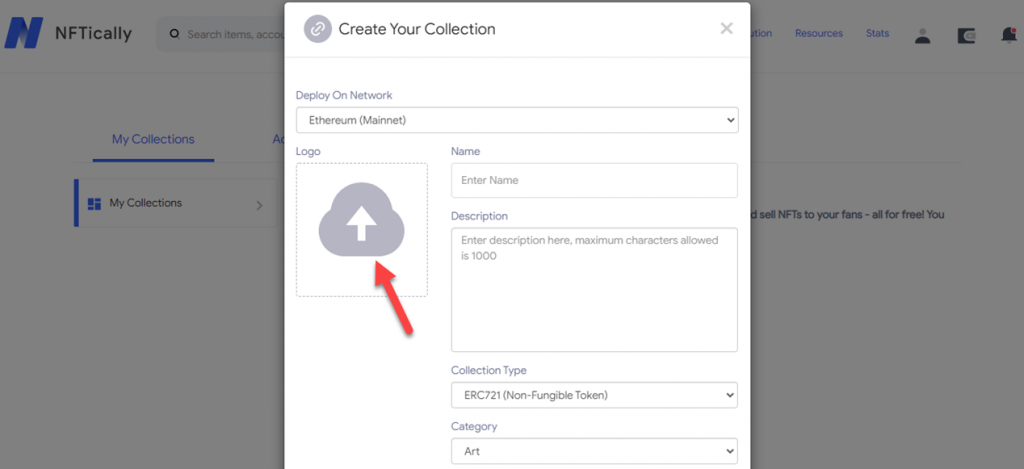
You may choose the logo file either directly from your device, or from the cloud using either Dropbox or G-Drive.
- This step would require adding a description for your collection. The description would help the visitors understand your collection better. Keep it brief, crisp, and relevant.
(Step 7)
- The next step is quite important in the entire process as it would require you to choose the collection type for the respective collection. As of now, you can either choose from the ERC 721(For Non-Fungible Assets) or ERC 1155 (For Fungible Assets).
(Step 8)
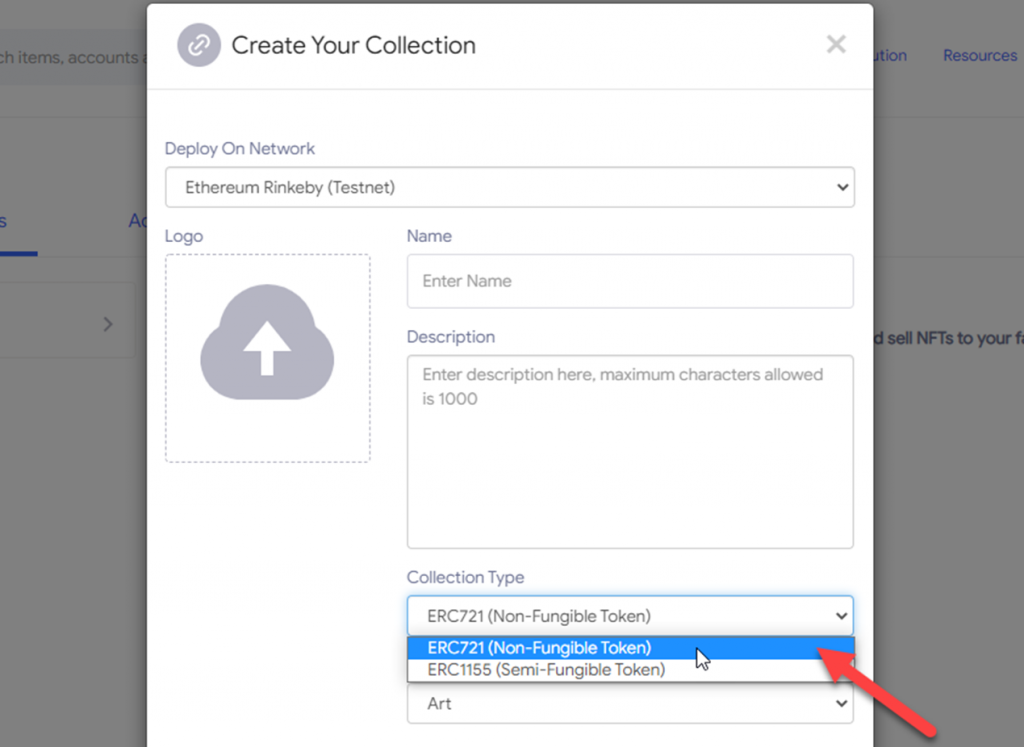
It is important to note here that the type of collection you choose here, the corresponding assets must share the same properties. For instance, in an ERC 721 compatible collection, only assets that comply with the ERC 721 must be added to it.
- This step would need you to select a category for the collection. Your collection could fall into any of the categories like – Art, Trading Cards, Collectibles, etc. Choose the one that defines your collection the best.
(Step 9)
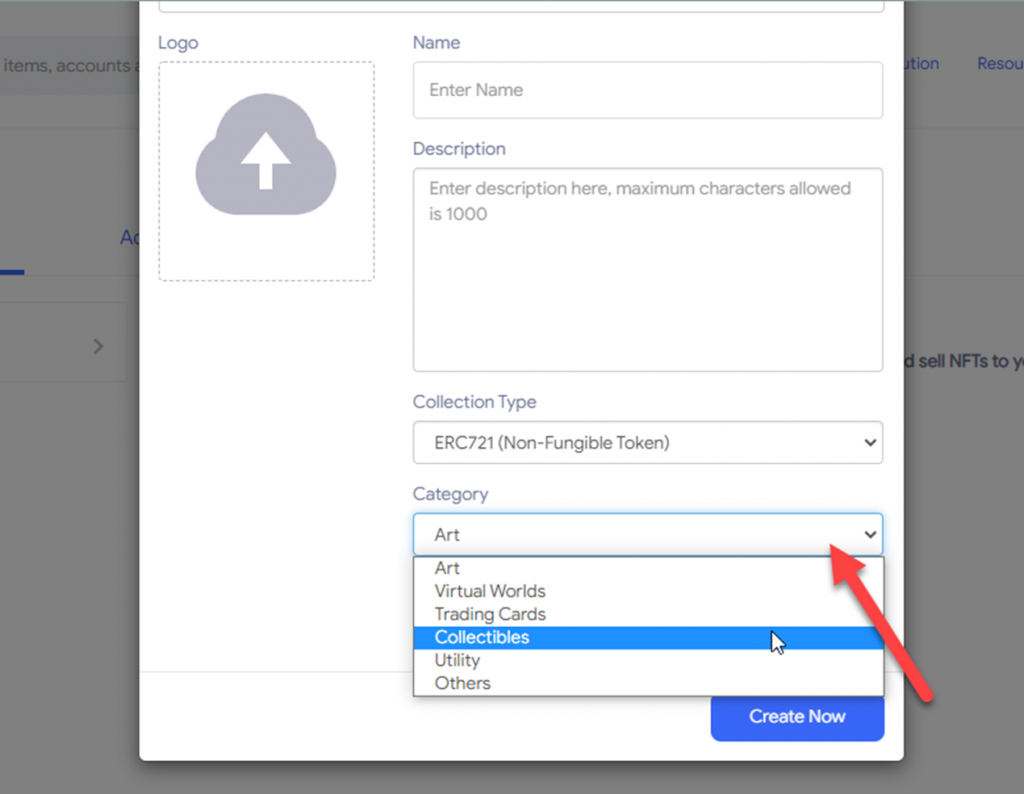
- Once you are done filling in the required information, the final step would be to hit the ‘Create Now’ button.
(Step 10)
- Once you have created the collection, you would be able to locate it on the NFT Collection Page.
(Step 11)
Click open the respective collection in order to add assets under it.
Related Posts
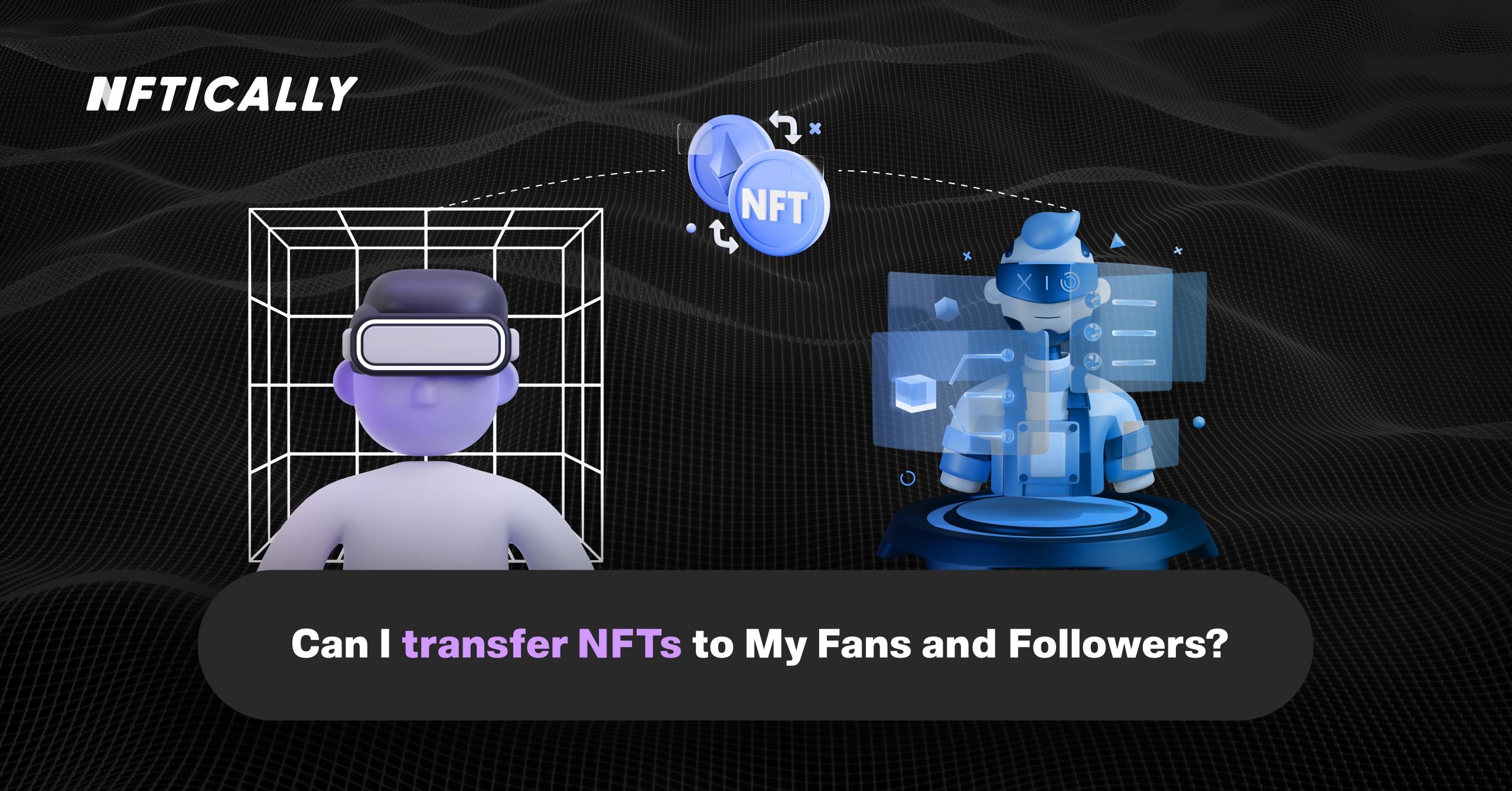
Can I Transfer NFTs to My Fans and Followers?
Nothing is more thoughtful than gifting NFTs to your followers and fans who are a part of this digital world or someone who is curious to learn more about this industry. NFTs are the simplest…
- June 23, 2022

Capture Activity on Your Store via Store Reports
Get real-time updated reports regarding all activities happening at your Marketplace with our Marketplace Report Generation feature. To download activity reports from your Marketplace, follow the steps below: Go to the third icon at the…
- April 25, 2022
Recent Posts
- Revolutionizing AI Clones: Sunny Leone Teams Up with Kamoto.AI for an Unprecedented Debut
- The Evolving Landscape of NFTs: A Glimpse into 2024
- NFT Trends to Shape 2024: A Deep Dive into the Future of Digital Assets
- The Gaming Revolution: NFTs Level Up the Player Experience
- NFTs and Intellectual Property Rights: Navigating Legal and Ethical Challenges
Recent Comments
Archives
- January 2024
- December 2023
- November 2023
- October 2023
- September 2023
- August 2023
- July 2023
- June 2023
- May 2023
- April 2023
- March 2023
- February 2023
- January 2023
- December 2022
- November 2022
- October 2022
- September 2022
- August 2022
- July 2022
- June 2022
- May 2022
- April 2022
- March 2022
- February 2022
- January 2022
- December 2021
- November 2021
- October 2021
- September 2021
- August 2021
- July 2021
Categories
- $ECOM
- 3D NFTs
- AI Characters
- Airdrpos
- Bitcoin
- Blockchain
- Blockchain Technology
- Buy NFTs
- Buying
- Crypto Collectibles
- Crypto Wallet
- Cryptocurrency
- Cryto Mining
- Digital Art
- Digital Assets
- Ethereum
- FAQs
- Features
- Generative Art Nfts
- ICO
- Invest in NFT
- Learn
- Metavatars
- Metaverse
- Minting
- NFT
- NFT 2.0
- NFT Art
- NFT Art Finance
- Nft auction
- NFT Communities
- NFT Crypto
- NFT crypto art
- NFT Drops
- NFT Games
- NFT gaming
- NFT Marketplace
- NFT Memes
- nft project
- NFT Royalties
- NFT Staking
- nft stocks
- NFT Store
- NFT Taxes
- NFT Trading Cards
- NFT Wallet
- NFTICALLY
- NFTs
- Non fungible tokens
- Non Fungile Tokens
- Ordinal NFTs
- Physical Assets
- Press Release
- Selling
- Solution
- Stablecoins
- Store
- Tensor Nfts
- Top Cryptocurrencies
- Uncategorized
- Web 2.0
- Web 3.0
- white label nft marketplace