- FAQs
- August 20, 2021
How to Create Your Own NFT Store?

If you have been looking for the right platform to enter this enticing world of NFTs then NFTically is the place for you. Setting up your own NFT store and managing it has been extremely simplified by NFTically. All you need to do is follow some basic steps and in a few minutes, you will be ready to drop your freshly minted NFTs.
Following are the steps which will guide you to get started on NFTically:
- Visit www.nftically.com and click on the first tab on the right hand side which says ‘Create Store’.
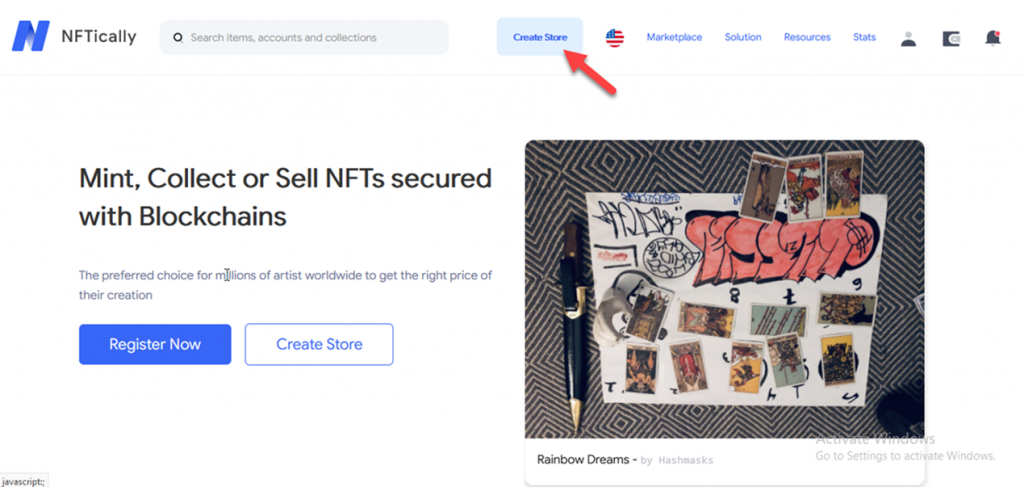
- When you click on the ‘Create Store’ tab, a pop up will prompt you to choose your preferred wallet to proceed. NFTcially supports Ethereum based wallets. NFTically provides you with two options – Metamask Wallet or you can connect any Ethereum-based wallet with WalletConnect.
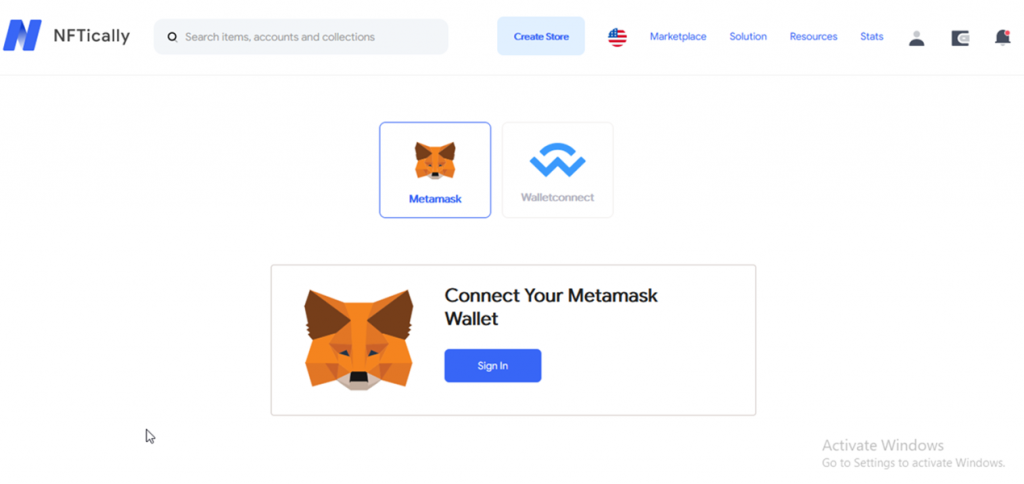
- To get started with Metamask, you can simply link your Metamask wallet with NFTically. You can start by creating an account on Metamask, and once the account is created, you can simply proceed by linking it to NFTically.
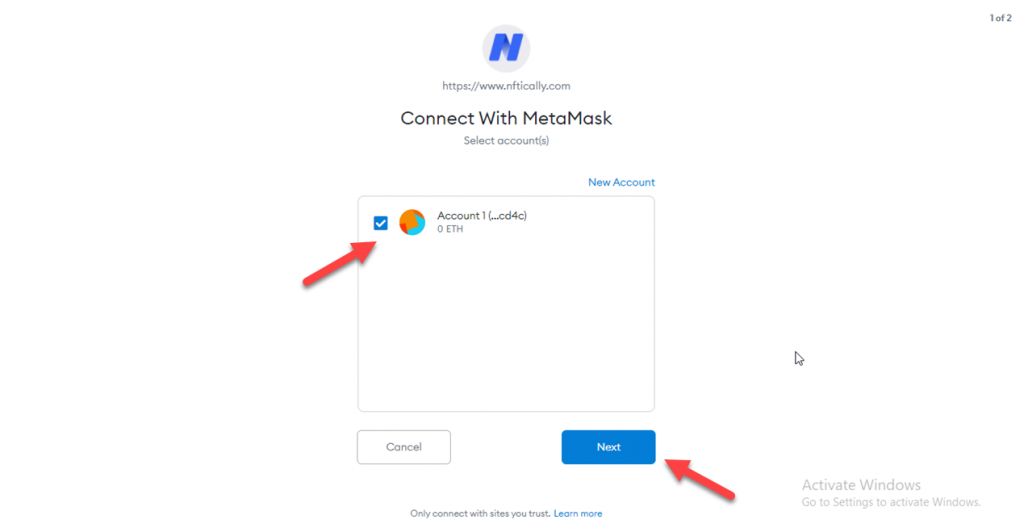
- For using WalletConnect, you simply have to scan the QR code from the mobile app of your wallet and then click on ‘Sign’ when prompted. Your wallet will be automatically linked to NFTically.

- Once you have linked your crypto wallet to NFTically, you will be taken to your dashboard, where you will be required to set up the store.
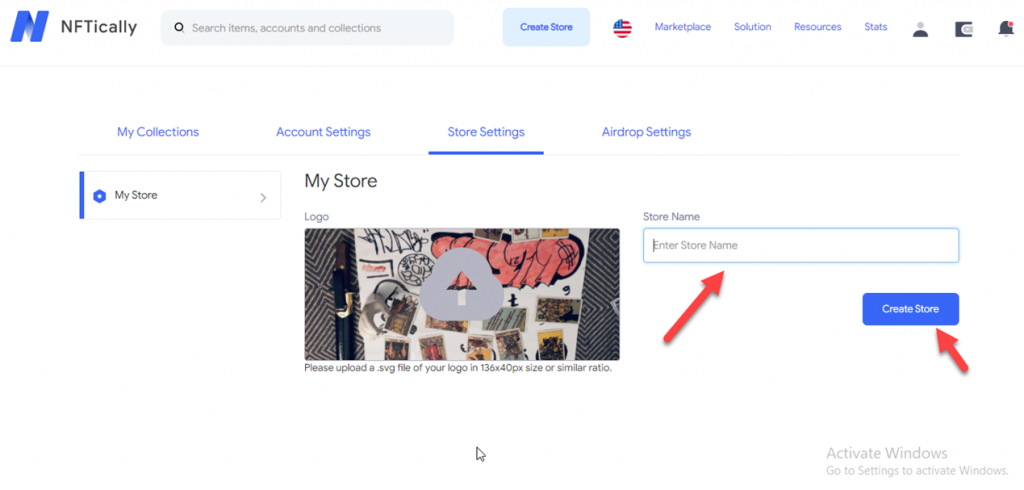
Enter the name of your store in the blank field, and then hit the ‘Create Store’ tab. Once you name your store, hit the ‘Create Store’ tab at the bottom right side and voila your store is launched.
- Then you will be taken to the settings page of your store, where you can customize it as per your preference. Also, you can visit your store by clicking on the highlighted link.
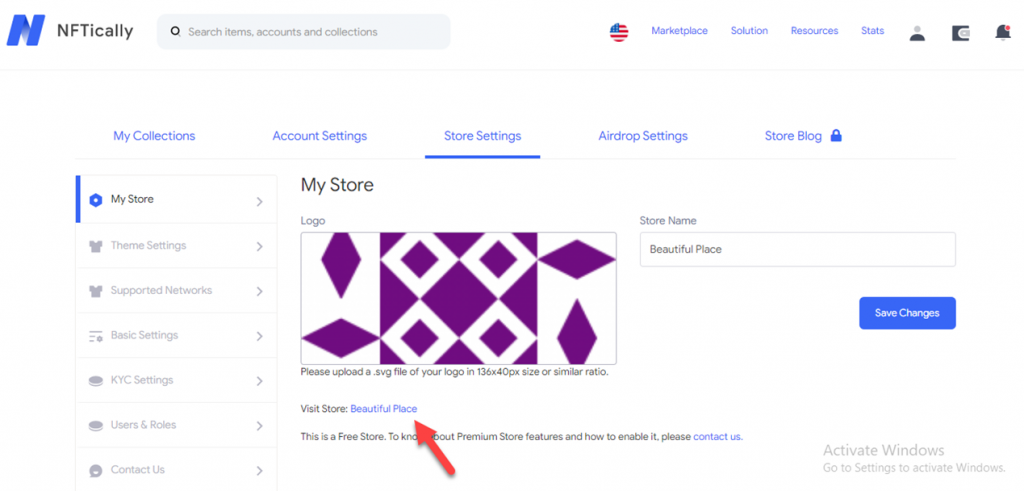
- When you click on the highlighted link to your blog, you will be taken to your NFT store, and can thus start building up your creation by clicking on the ‘Create Collection’ tab.
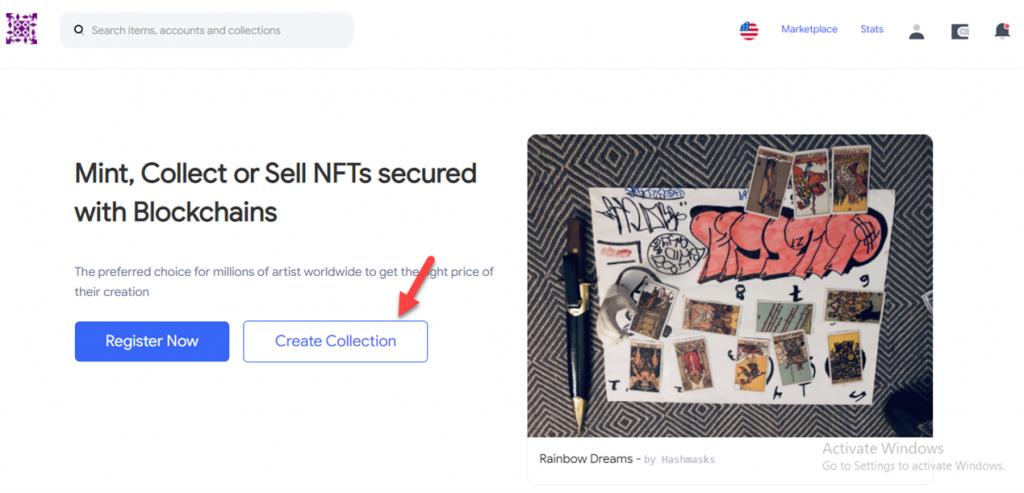
NFTically has kept the user interface quite flexible, and easy to use. With some simple steps, your own NFT store will be ready to welcome fellow NFT enthusiasts, art lovers, and celebrities.
Related Posts
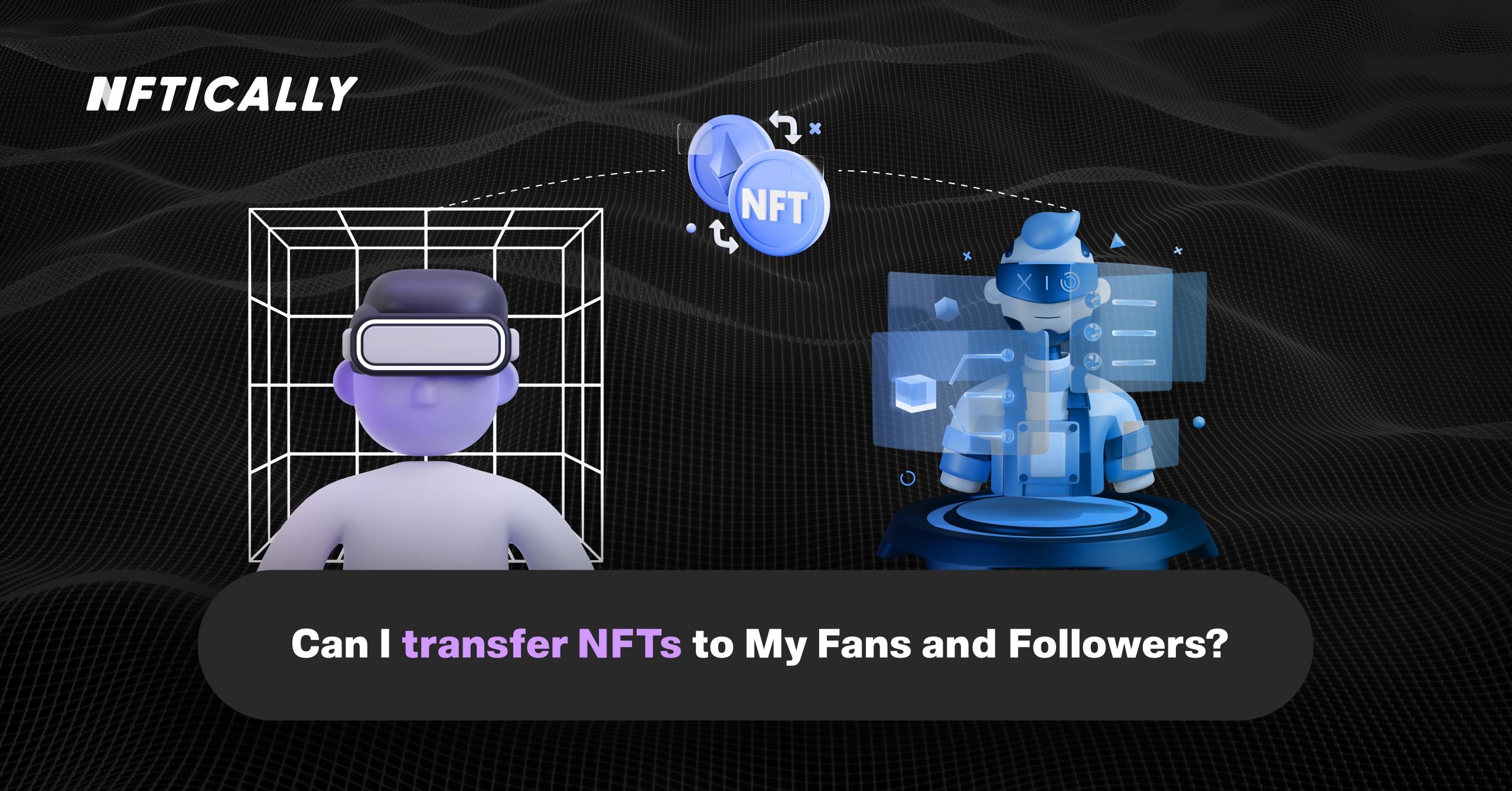
Can I Transfer NFTs to My Fans and Followers?
Nothing is more thoughtful than gifting NFTs to your followers and fans who are a part of this digital world or someone who is curious to learn more about this industry. NFTs are the simplest…
- June 23, 2022

Capture Activity on Your Store via Store Reports
Get real-time updated reports regarding all activities happening at your Marketplace with our Marketplace Report Generation feature. To download activity reports from your Marketplace, follow the steps below: Go to the third icon at the…
- April 25, 2022
Recent Posts
- Revolutionizing AI Clones: Sunny Leone Teams Up with Kamoto.AI for an Unprecedented Debut
- The Evolving Landscape of NFTs: A Glimpse into 2024
- NFT Trends to Shape 2024: A Deep Dive into the Future of Digital Assets
- The Gaming Revolution: NFTs Level Up the Player Experience
- NFTs and Intellectual Property Rights: Navigating Legal and Ethical Challenges
Recent Comments
Archives
- January 2024
- December 2023
- November 2023
- October 2023
- September 2023
- August 2023
- July 2023
- June 2023
- May 2023
- April 2023
- March 2023
- February 2023
- January 2023
- December 2022
- November 2022
- October 2022
- September 2022
- August 2022
- July 2022
- June 2022
- May 2022
- April 2022
- March 2022
- February 2022
- January 2022
- December 2021
- November 2021
- October 2021
- September 2021
- August 2021
- July 2021
Categories
- $ECOM
- 3D NFTs
- AI Characters
- Airdrpos
- Bitcoin
- Blockchain
- Blockchain Technology
- Buy NFTs
- Buying
- Crypto Collectibles
- Crypto Wallet
- Cryptocurrency
- Cryto Mining
- Digital Art
- Digital Assets
- Ethereum
- FAQs
- Features
- Generative Art Nfts
- ICO
- Invest in NFT
- Learn
- Metavatars
- Metaverse
- Minting
- NFT
- NFT 2.0
- NFT Art
- NFT Art Finance
- Nft auction
- NFT Communities
- NFT Crypto
- NFT crypto art
- NFT Drops
- NFT Games
- NFT gaming
- NFT Marketplace
- NFT Memes
- nft project
- NFT Royalties
- NFT Staking
- nft stocks
- NFT Store
- NFT Taxes
- NFT Trading Cards
- NFT Wallet
- NFTICALLY
- NFTs
- Non fungible tokens
- Non Fungile Tokens
- Ordinal NFTs
- Physical Assets
- Press Release
- Selling
- Solution
- Stablecoins
- Store
- Tensor Nfts
- Top Cryptocurrencies
- Uncategorized
- Web 2.0
- Web 3.0
- white label nft marketplace

