- FAQs
- March 2, 2022
How to set a Commission for your NFT Store?
When you launch your own NFT store on NFTICALLY, you are enabled to charge a certain percentage of transactions occurring through your store as the commission. You can charge a commission for both primary and secondary sales. Let’s learn about Store Fees in Primary and Secondary Sales.
Store Fees in Primary Sales – When you launch an NFT Store, you are not just creating a typical store, where you are selling the NFTs and others are the buyers. Instead, you can make your NFT store, a fully-functioning NFT Marketplace where others can also be allowed to create, mint, and sell their own NFTs.
You may charge any percentage as the store owner and when someone will sell their NFT for the first time in your store, you will receive the mentioned percentage of the Sale amount directly in your wallet.
Store Fees in Secondary Sales – When someone buys an NFT from your NFT Store and sells it again to others, you can charge a fee for facilitating that transaction on your NFT store, and this fee is known as Store fee in secondary sales. This fee is applicable only on secondary transactions and not on primary ones.
Following is a step-by-step guide to set a percentage as store fee:
- To set a commission percentage for your store, simply go to the third icon from the top right corner.
(Step 1)
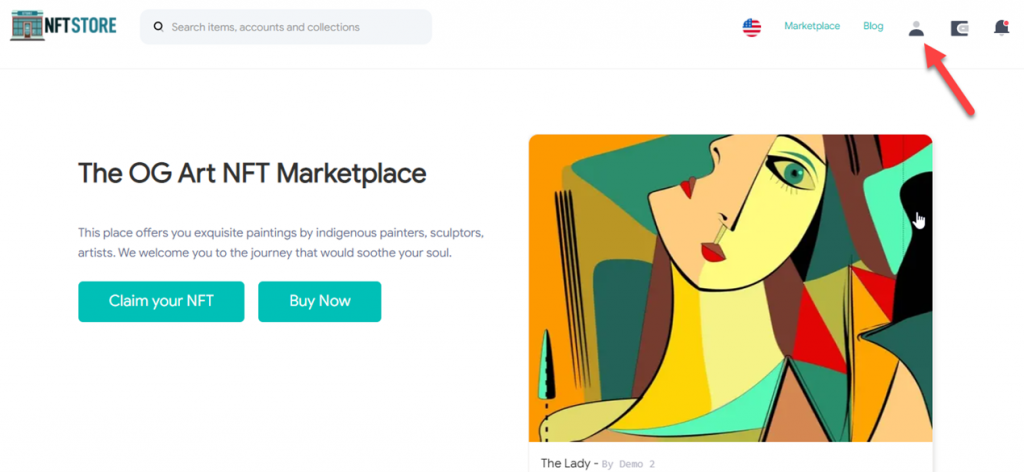
- When you click on the icon, a drop down menu will appear, select ‘My Store’ to proceed.
(Step 2)
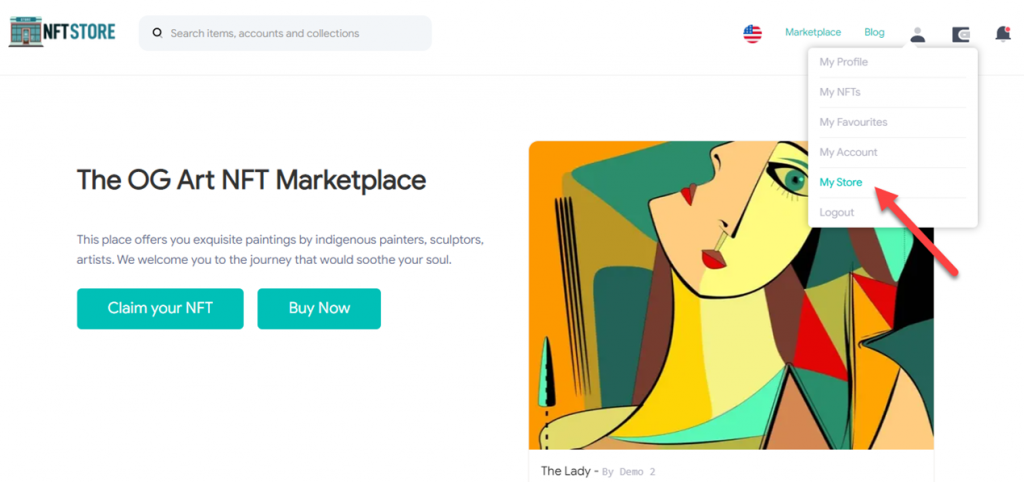
- When you click on ‘My Store’, it will take you to the settings page of your NFT store. Click on the ‘Store Fees’ tab from the options available on the top panel.
(Step 3)

- After you select ‘Store Fees’, the corresponding page will appear which will enable you to set a store fee for both primary and secondary sales that will be charged for the transactions occurring through your NFT Store.
(Step 4)
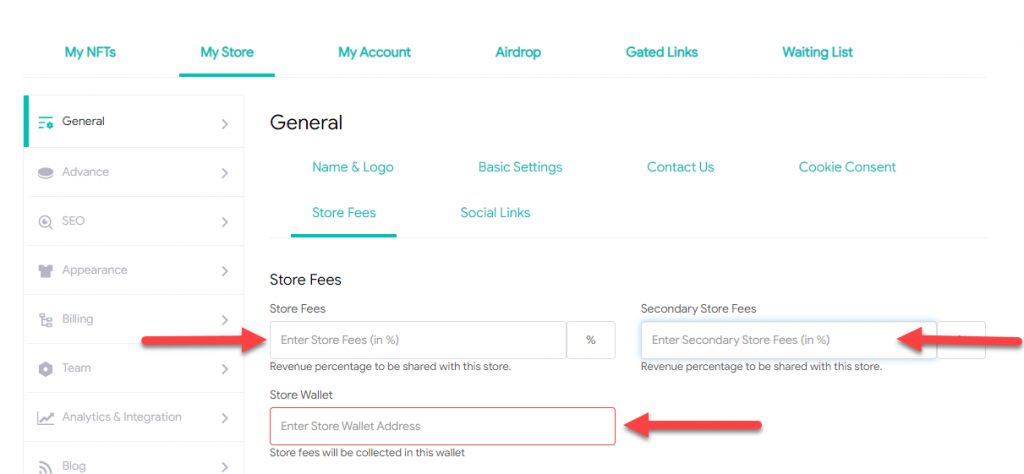
You can set a percentage as a commission for your store fee. Go to the tab that says ‘Store Fees’ and fill in the number that you want to set as the commission percentage. You can set a percentage that you may feel apt to charge for the transactions taking place through your NFT store. You can also add the wallet address that would be receiving this store fee. By default, this is set to the store owner’s wallet.
- Once you have set a percentage, click on the ‘Save Changes’ tab, visible on the right side of the screen.
(Step 5)
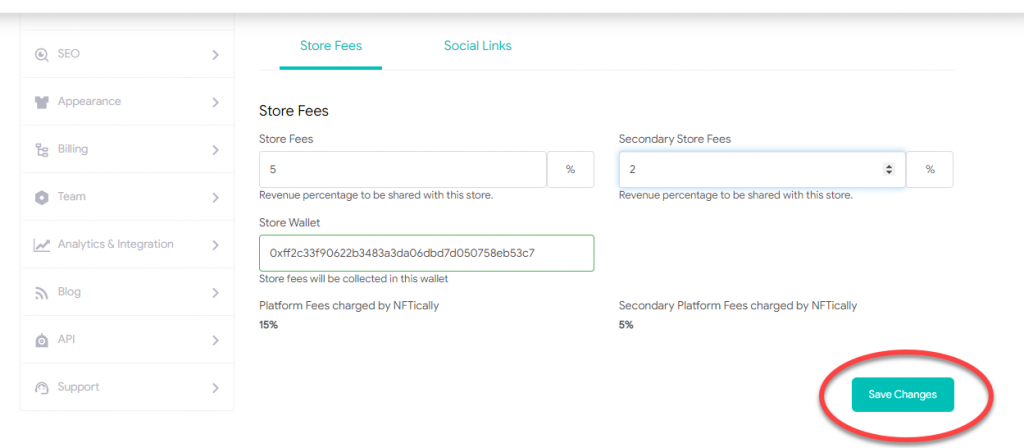
Following these steps, you can set a commission for your NFT Store as the fee to facilitate NFT transactions. All this is made easy, flexible, and quick with NFTically.
Once you have set a commission for your NFT store, it will be automatically calculated based on the transaction sum and transferred to your added crypto wallet.
Related Posts
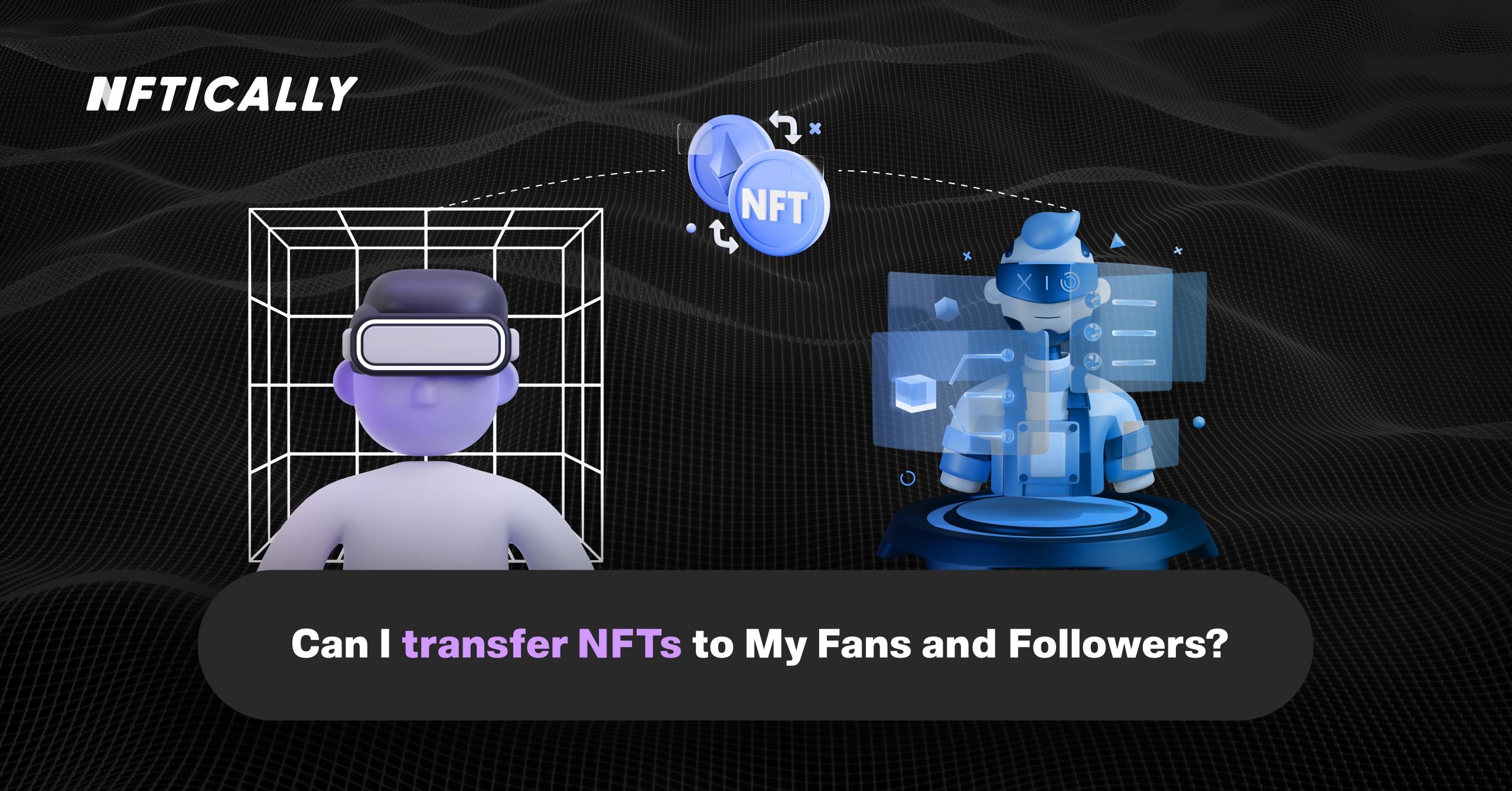
Can I Transfer NFTs to My Fans and Followers?
Nothing is more thoughtful than gifting NFTs to your followers and fans who are a part of this digital world or someone who is curious to learn more about this industry. NFTs are the simplest…
- June 23, 2022

Capture Activity on Your Store via Store Reports
Get real-time updated reports regarding all activities happening at your Marketplace with our Marketplace Report Generation feature. To download activity reports from your Marketplace, follow the steps below: Go to the third icon at the…
- April 25, 2022
Recent Posts
- Revolutionizing AI Clones: Sunny Leone Teams Up with Kamoto.AI for an Unprecedented Debut
- The Evolving Landscape of NFTs: A Glimpse into 2024
- NFT Trends to Shape 2024: A Deep Dive into the Future of Digital Assets
- The Gaming Revolution: NFTs Level Up the Player Experience
- NFTs and Intellectual Property Rights: Navigating Legal and Ethical Challenges
Recent Comments
Archives
- January 2024
- December 2023
- November 2023
- October 2023
- September 2023
- August 2023
- July 2023
- June 2023
- May 2023
- April 2023
- March 2023
- February 2023
- January 2023
- December 2022
- November 2022
- October 2022
- September 2022
- August 2022
- July 2022
- June 2022
- May 2022
- April 2022
- March 2022
- February 2022
- January 2022
- December 2021
- November 2021
- October 2021
- September 2021
- August 2021
- July 2021
Categories
- $ECOM
- 3D NFTs
- AI Characters
- Airdrpos
- Bitcoin
- Blockchain
- Blockchain Technology
- Buy NFTs
- Buying
- Crypto Collectibles
- Crypto Wallet
- Cryptocurrency
- Cryto Mining
- Digital Art
- Digital Assets
- Ethereum
- FAQs
- Features
- Generative Art Nfts
- ICO
- Invest in NFT
- Learn
- Metavatars
- Metaverse
- Minting
- NFT
- NFT 2.0
- NFT Art
- NFT Art Finance
- Nft auction
- NFT Communities
- NFT Crypto
- NFT crypto art
- NFT Drops
- NFT Games
- NFT gaming
- NFT Marketplace
- NFT Memes
- nft project
- NFT Royalties
- NFT Staking
- nft stocks
- NFT Store
- NFT Taxes
- NFT Trading Cards
- NFT Wallet
- NFTICALLY
- NFTs
- Non fungible tokens
- Non Fungile Tokens
- Ordinal NFTs
- Physical Assets
- Press Release
- Selling
- Solution
- Stablecoins
- Store
- Tensor Nfts
- Top Cryptocurrencies
- Uncategorized
- Web 2.0
- Web 3.0
- white label nft marketplace

