- FAQs
- March 9, 2022
Make Your NFT Store SEO-rich

Running an NFT store requires a good platform (this condition is met by NFTICALLY), unique digital assets, and web-friendly content to make the store visible and accessible for your online store visitors. To make any digital website rank higher on the search results, SEO-friendly content helps immensely.
Keeping in view the need for Search Engine Optimization (SEO) requirements, NFTICALLY makes it possible for the store owners to incorporate SEO practices while setting up their NFT Store.
In order to make your site rank high on the search results, the following guide will come in handy:
(Step 1)
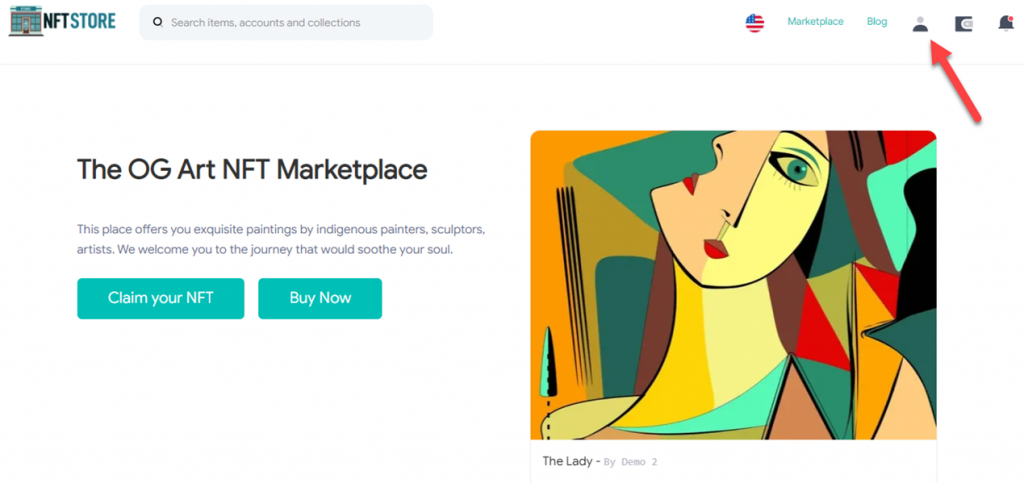
- Visit your NFT Store website and go to the third icon from the right.
(Step 2)
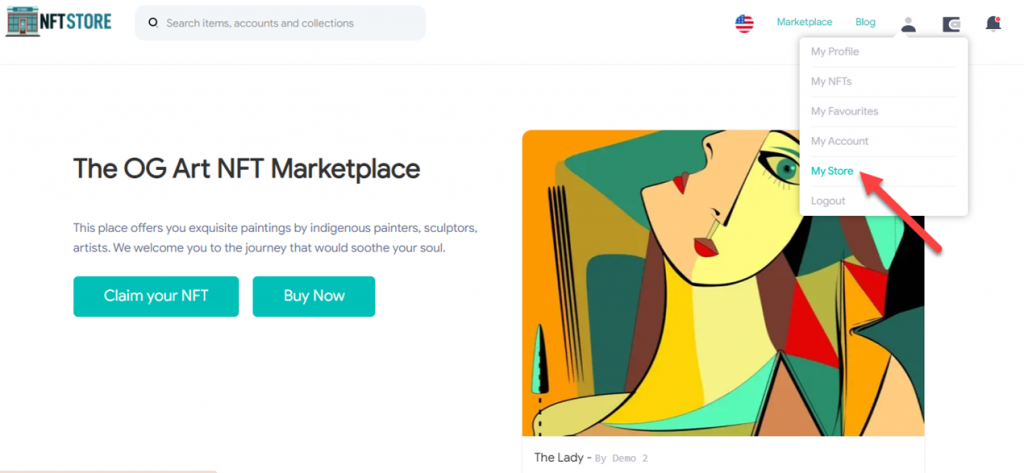
- When you click on the icon, a drop down menu will roll down. Select ‘My Store’ option from the list.
(Step 3)
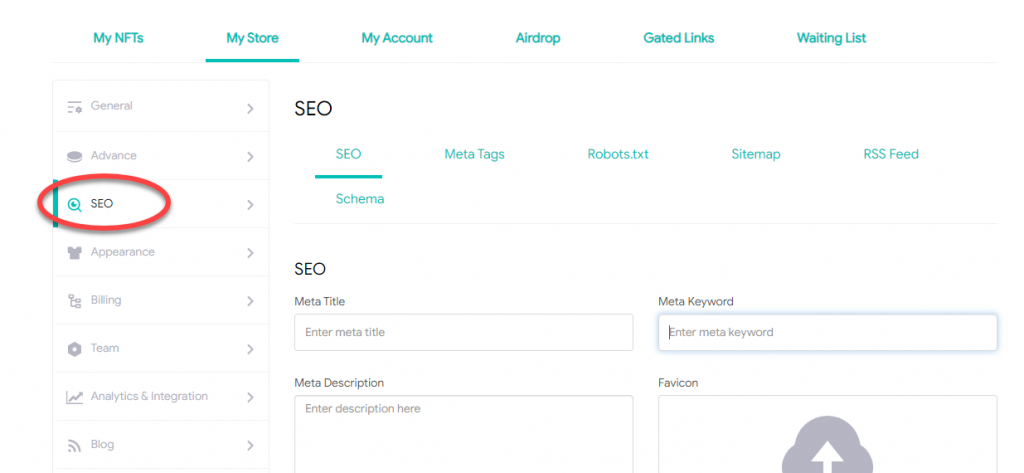
- The ‘My Store’ tab will take you to the settings page of your NFT Store. Check out the left side panel, scroll down and select ‘SEO’ option.
(Step 4)
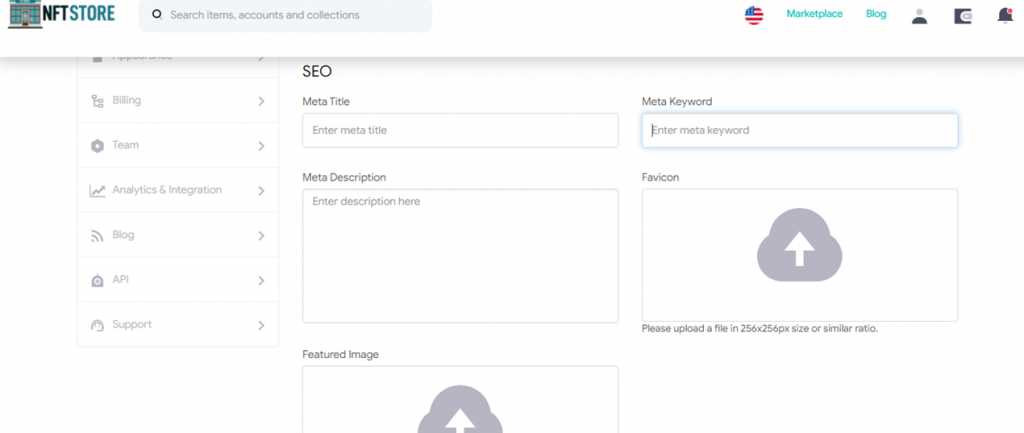
- The ‘SEO’ tab will then take you to the corresponding page, where you will be able to make the required changes as per your preference or the requirement of your store.
(Step 5)
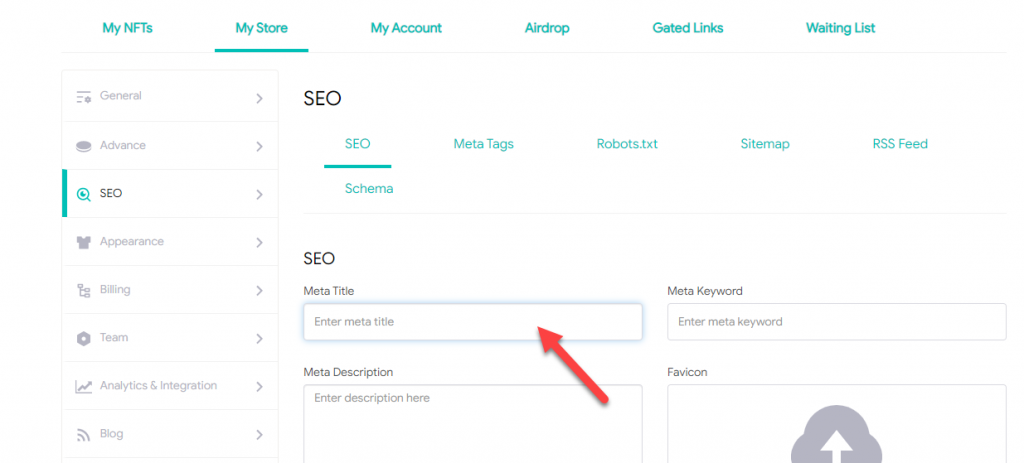
- To start with, give an SEO-appropriate title for your store website. Now, this can be the same as the name of your NFT store or you can make it more SEO-friendly by adding relevant keywords in the title. This title must be relevant to the type of digital art you are offering. It will help in making the NFT store rank high in the search rankings.
(Step 6)
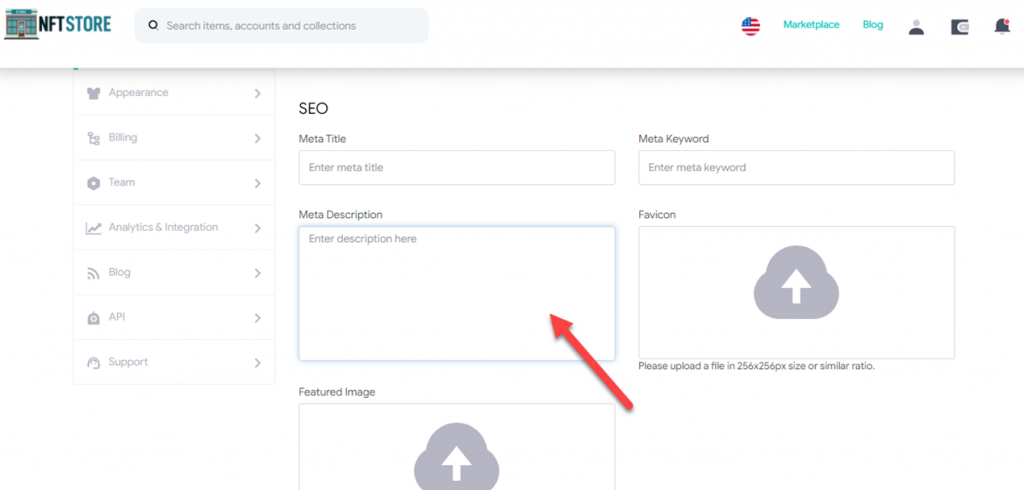
- Next, you would be required to add a meta description for your NFT store. This could be summed up in a couple of sentences, but it must contain specific keywords so as to attract the right traffic to your store.
(Step 7)
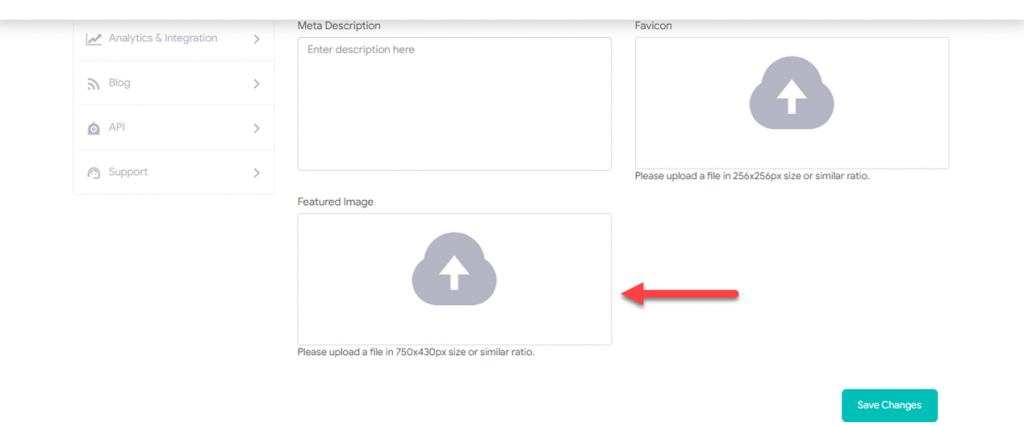
- The proceeding step is to add a feature image for your store. Again, this image must be relevant to the digital assets your store primarily deals with and must be sized as per the stated ratio. Ideally, it is suggested to upload a 750 x 430 px size file.
(Step 8)
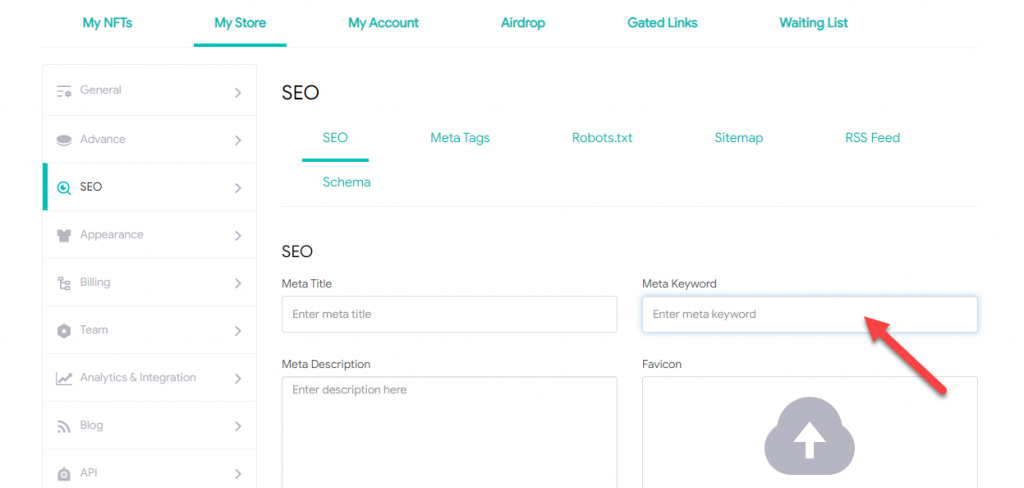
You can upload an image by simply clicking on the upward arrow. You can select a file from your device, or you may choose a file from the cloud using Dropbox or Google Drive. NFTICALLY provides multiple options, choose the one that suits you best.
- Preceding ahead, you would be asked to provide meta keywords for the store website. These keywords must be relevant to your work, NFTs, Crypto, and Blochian technology. Using relevant keywords helps in making the website rank higher on the search results.
(Step 9)
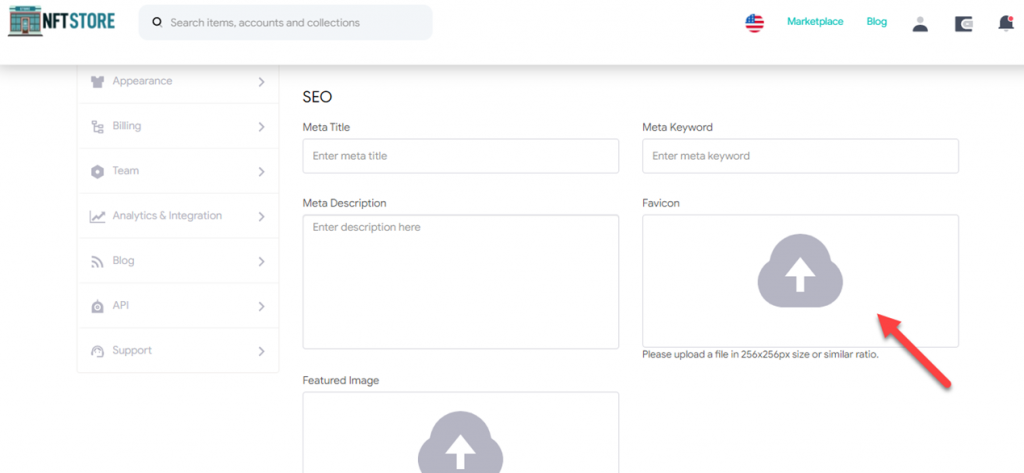
- The final step in the process would be to add a favicon image for your store website. A favicon image is a small icon which is visible on the tab name which appears on the top of the screen. This image helps in giving recognition to your logo and store brand.
(Step 10)
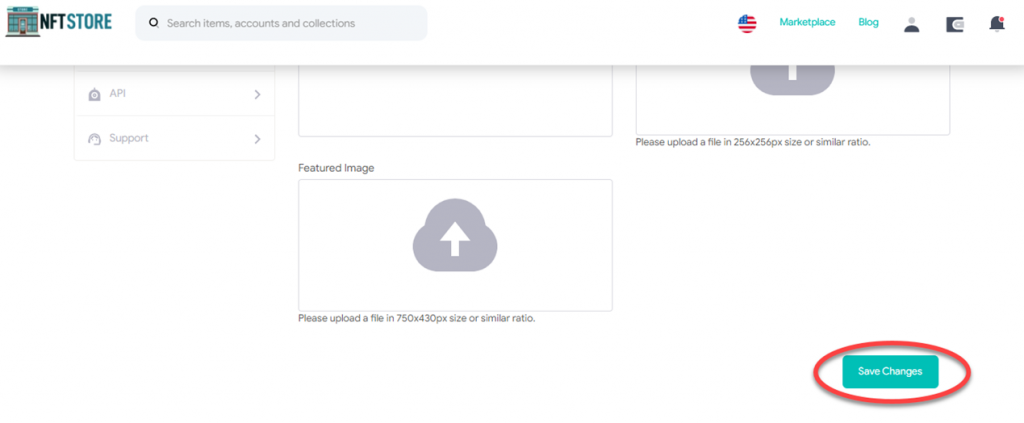
You can upload an image by simply clicking on the upward arrow. You can select a file from your device, or you may choose a file from the cloud using Dropbox or Google Drive. NFTICALLY provides multiple options, choose the one that suits you best.
- Once you have filled in all the necessary fields, the last step is to hit the ‘Save’ button at the bottom. This would complete the entire process.
Making your store website SEO-friendly is extremely important. Make sure you do it right with the amazing SEO feature offered to you by NFTICALLY.
Related Posts
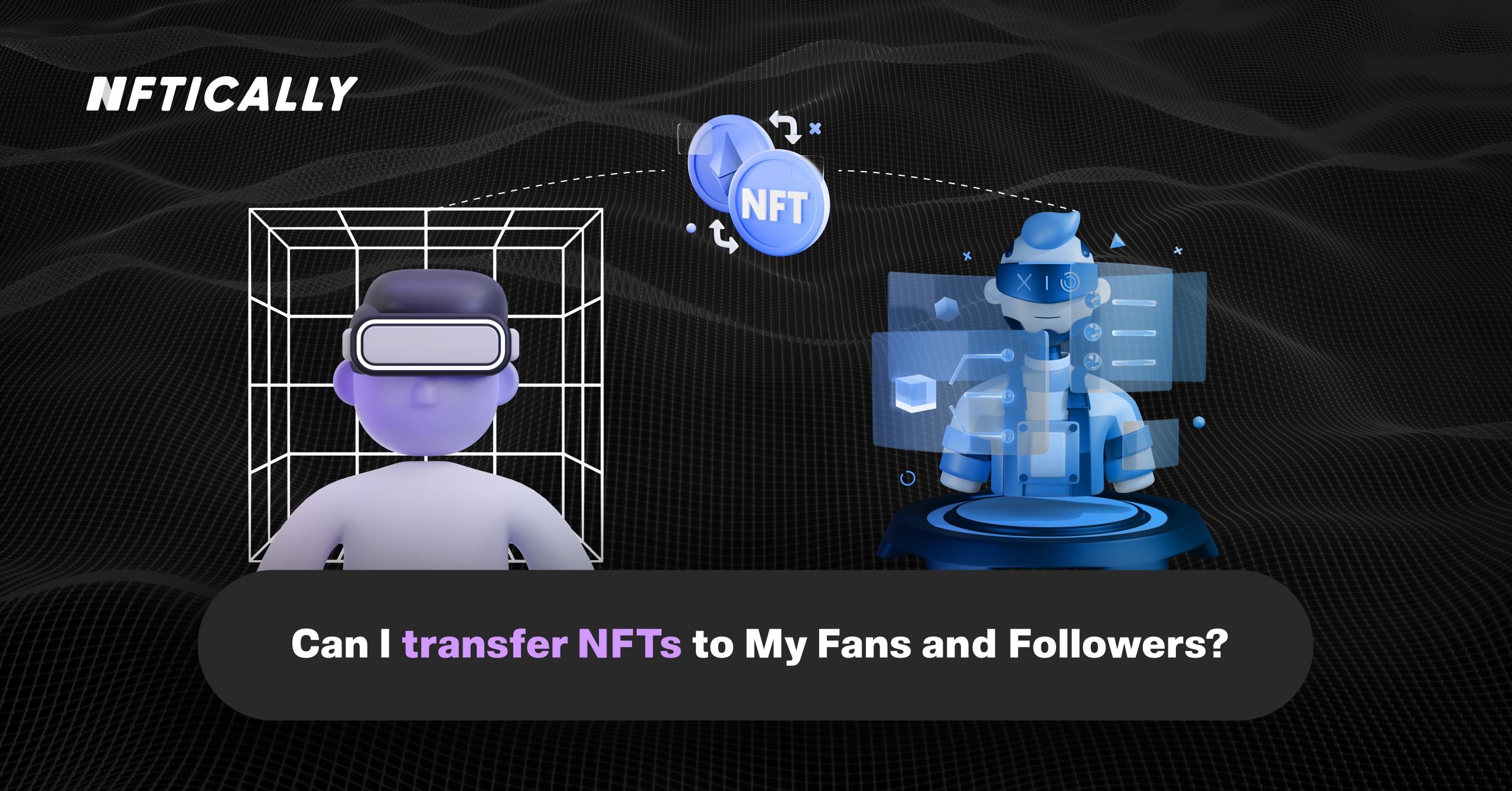
Can I Transfer NFTs to My Fans and Followers?
Nothing is more thoughtful than gifting NFTs to your followers and fans who are a part of this digital world or someone who is curious to learn more about this industry. NFTs are the simplest…
- June 23, 2022

Capture Activity on Your Store via Store Reports
Get real-time updated reports regarding all activities happening at your Marketplace with our Marketplace Report Generation feature. To download activity reports from your Marketplace, follow the steps below: Go to the third icon at the…
- April 25, 2022
Recent Posts
- Revolutionizing AI Clones: Sunny Leone Teams Up with Kamoto.AI for an Unprecedented Debut
- The Evolving Landscape of NFTs: A Glimpse into 2024
- NFT Trends to Shape 2024: A Deep Dive into the Future of Digital Assets
- The Gaming Revolution: NFTs Level Up the Player Experience
- NFTs and Intellectual Property Rights: Navigating Legal and Ethical Challenges
Recent Comments
Archives
- January 2024
- December 2023
- November 2023
- October 2023
- September 2023
- August 2023
- July 2023
- June 2023
- May 2023
- April 2023
- March 2023
- February 2023
- January 2023
- December 2022
- November 2022
- October 2022
- September 2022
- August 2022
- July 2022
- June 2022
- May 2022
- April 2022
- March 2022
- February 2022
- January 2022
- December 2021
- November 2021
- October 2021
- September 2021
- August 2021
- July 2021
Categories
- $ECOM
- 3D NFTs
- AI Characters
- Airdrpos
- Bitcoin
- Blockchain
- Blockchain Technology
- Buy NFTs
- Buying
- Crypto Collectibles
- Crypto Wallet
- Cryptocurrency
- Cryto Mining
- Digital Art
- Digital Assets
- Ethereum
- FAQs
- Features
- Generative Art Nfts
- ICO
- Invest in NFT
- Learn
- Metavatars
- Metaverse
- Minting
- NFT
- NFT 2.0
- NFT Art
- NFT Art Finance
- Nft auction
- NFT Communities
- NFT Crypto
- NFT crypto art
- NFT Drops
- NFT Games
- NFT gaming
- NFT Marketplace
- NFT Memes
- nft project
- NFT Royalties
- NFT Staking
- nft stocks
- NFT Store
- NFT Taxes
- NFT Trading Cards
- NFT Wallet
- NFTICALLY
- NFTs
- Non fungible tokens
- Non Fungile Tokens
- Ordinal NFTs
- Physical Assets
- Press Release
- Selling
- Solution
- Stablecoins
- Store
- Tensor Nfts
- Top Cryptocurrencies
- Uncategorized
- Web 2.0
- Web 3.0
- white label nft marketplace

